Draft BRS - Cause List (By Naim)
BUSINESS REQUIREMENT SPECIFICATION
e-JUDICIARY CAUSE LIST
Orange Business Development Limited
Version 1.0.0
1.1 Introduction
In the premises of a court, a list of cases to be heard is displayed All cases scheduled for trial at the court and its surrounding facilities are included in the Daily Cause List. It also includes a list of cases that are going to be scheduled for a hearing.
The feature shall provide user-friendly interface for the judges, advocates, court staff, law enforcers, and litigants connected to the district courts, supreme, and high courts of Bangladesh. Users will get instant details of day-to-day hearing of the cases. It will be by nature a virtual cause list.
1.2 Background:
The court introduced the app(cause-list) so that people, such as lawyers, litigants, and law enforcement officers, can get information on cases, such as updates and current positions, as well as results after the Appellate and High Court divisions hold hearings on them.
1.3 Objectives:
● Know the upcoming case hearing at a glance.
● Know the cases listed for the hearing (day to day) within the court(s).
● Entry causes effectively & easily.
● Store case records digitally (reduce paperwork).
● Easy to access causes anytime, anywhere.
● Facilitate other digital systems like Dashboard to get the real data.
1.4 Feature Requirements:
1. Login: Cause list users can log in through the system using JISF SSO.
2. Integration:
● Independent Cause list that will be integrated with JISF platform or Third-party Systems.
● Cause list will be integrated with JISF (Office and Employee Info, SSO)
● Cause list will be integrated with Digital filing system (need detailed knowledge on the digital filing system
● Cause list will be integrated with KISOK (Token ticketing system) (Spelling of Kiosk incorrect)
3. Cause list processing history:
● Cause list data will be evaluated directly from the digital filing system.
● Judiciary officers can manually enter a case (single data) from the released cause list from the court(s)
● Judiciary officers can upload a bulk number of records by importing excel or csv files.
● Every Judiciary officer should be able to easily track his or her cases in terms of case application date, hearing date, case number, etc.
● Judiciary Officers can view the history of a case (e.g., date of application, hearing date, case number.)
● Judicial Officers can view the case status (e.g., Pending, applied, Complete, etc.)
● Consumers (Citizens or litigants) can view the cause list by the court, Division, District, Cause number, Hearing date, etc.
● Citizens or litigants can view his/her upcoming case hearing information by KIOSK.
4. Advanced searching module
● Users shall be able to search cases in the cause list by selecting parameters such as the Year, Division, Case Category, Case Type, and Case number.
● Provision to follow a particular case.
1.5 Major Components of cause list
1.5.1 Bulk Entry Management
Needs to develop a bulk cause-list upload and management system for the cause-list management Platform. Through this, the officer will be able to upload multiple cause lists at a time without any hassle.
Pre-format cause-list file: There should be a pre-format cause-list sheet for both subordinate courts and the high court. Users should pick the right format of file (CSV/Excel) for the respective court’s cause list.
Cause list system will provide the format. By clicking EXPORT sample format, users can have the formatted file that should be filled before importing it to the system.
1.5.2 Digital case number:
For every successful entry, each case will have a unique digital number by following the standard guidelines of the Bangladesh Judiciary System which is subject to further analysis
● Decision: Decision will be
1. Pre-defined: In the case of predefined decisions, the cause number will be auto-filled with the unique number.
2. Custom: In the case of custom decisions, the Judiciary officer can input case numbers manually with general (case number/yyyy) format. Keep in mind this should be unique.
1.5.3 Case History:
● Store data: Every entry of the cause list is either from the digital filing system- single entry or from bulk entry, all data will be saved in a database.
● Unique case number: Every entry there will have a unique number which will be considered a case number.
● Accessing data: From the system the user can view/access the stored data using a case number. The system will show the record of the case from the database.
1.5.4 Case transfer:
Creating the provision of transferring the cases among the courts in the Cause-list Management system.
● Decision: Decision will be
1. Automatic transfer: The case will be transferred to the court automatically if the Judiciary officer detects that the case is in the wrong court, wrong act, etc. The system will automatically transfer the respective case to the defined court (defined by the Judiciary officer)
2. Manual transfer: The lawyer can transfer a case from one court to another court if the lawyer faces any issue(s).
1.5.5 Notification management:
Notification interface will allow citizens to receive notifications (Email, SMS) regarding their cause-list schedule. Besides the default settings, CMS users will have the option to set a notification on/off, frequency change, and priority configuration and configure the way notification is received (email, system, and SMS). The platform will have several types of notification systems with configurable user groups like proactive notification, configurable push notification, and auto-notification for case status, users query, and so on.
● Service admins/CMS users will be able to customize notifications orbd@4321@!!within steps of the notification manager.
● All kinds of SMS and email notifications are configured with the predefined decision when the service was created.
1.5.6 Cause list publisher
● Publishing: After creating a cause-list by using the case entry(from manual, bulk, or digital filing), the Judiciary admin will publish to a shared repository (i.e., Judiciary portal, dashboard, etc.)
● Auto-generated API: API to access the shared cause-list will be auto-generated once published.
● Accessing the published cause-list: Cause list system admins can access the published Cases’ APIs to make use of shared Cause-list in their systems for decision support among users. The publicly shared cause list will be shown by all types of users through a web portal.
1.5.7 Example Integration
1. Cause list system will be able to use the shared data to process applications and support decisions among Judges/Judicial officers/NLSO.
2. Judiciary officers will log in to the Judiciary Cause-list system to track, transfer, case status, etc.
3. Judiciary officers can enter, delete, modify cases under the supervision of higher authority.
Figure 1.0: Process flow of the Cause-list module

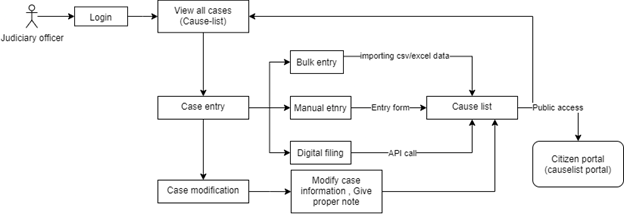
No Comments