JISF workflow (Highlevel)
Figure: JISF Workflow
In this picture, we see a judge who is using the JISF system with his computer he is using service 3 from App 3, and he is providing the service to the citizen or instruct his staff.
So the question is how the JISF system recognized the judge and how the system is providing the app-specific service to the user?
First of all, we see in the picture the user is login in to the system with their unique ID. The system is recognized the user through his unique id, when a user login to the system takes the user to the system dashboard. in the dashboard, user can see his integrated application summary.
Secondly, in the backend process of the system when the user login into the system the system recognized the user id and then the JISF system matched the user id with the database the user id is defined and inter linked with several tables (i.e Designation, Office ID, Officer profile, Court name, Court BBS code, District name, etc). In designation table, JISF system shows matched the user id, after the matching process is done the system load the whole process of JISF system and the integrated applications
Last of all, the JISF system shows the user according to his user id the specific integrated apps and the services. The whole dashboard will show all the application services with the pending tasks, ongoing tasks, application or service process, and the report generation process of the dashboard.

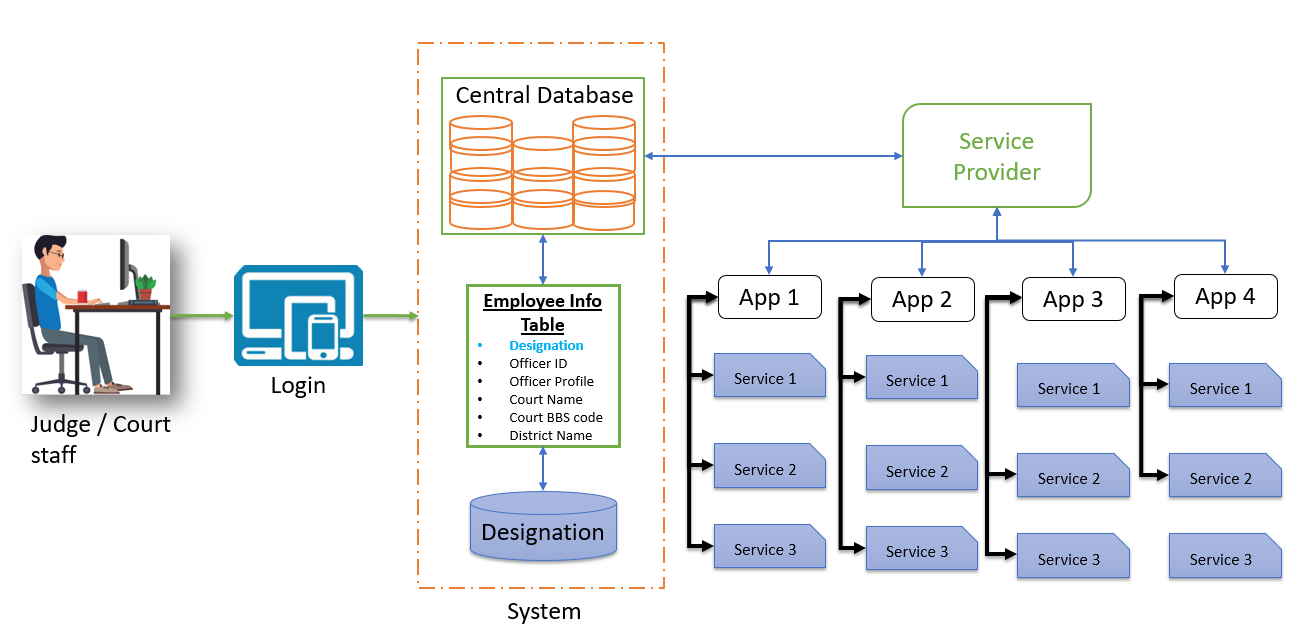
No Comments